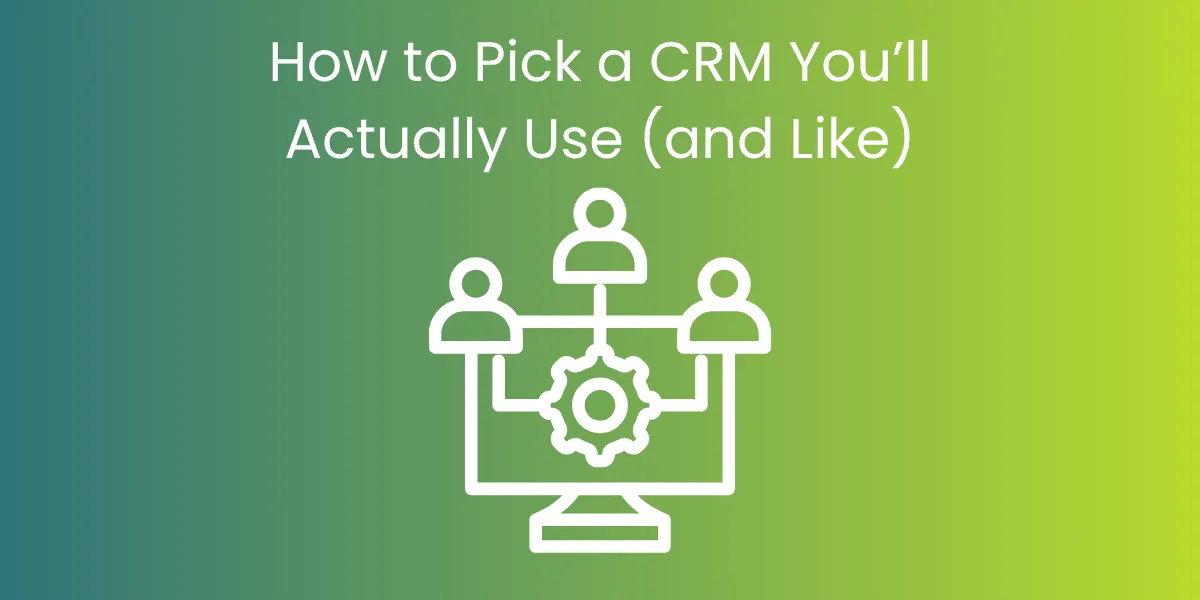
How to Pick a CRM You’ll Actually Use (and Like)
"A CRM functions like an organization’s root system, unseen but vital, feeding every branch of your team with the right information at the right time."
—Jenny Kelley, Fractional CRO & Co-founder, Synthesis RevOps
Why Choosing the Right CRM Actually Matters
Let’s be honest. Most leaders do not wake up excited to shop for software. But the wrong CRM can quietly drain your team’s time, patience, and coffee budget, so it's important to choose wisely...
A good CRM keeps everyone on the same page, makes repetitive tasks disappear, and organizes contact info so well that you forget about spreadsheets entirely. A bad one does the opposite and usually collects digital dust while people quietly switch back to their own methods.
According to HubSpot's State of CRM report, 23 percent of CRM users admit they do not use half the features they paid for. That is money and sanity wasted.
A CRM is not just software. It shapes how you build and maintain relationships, stay organized and make decisions confidently. Picking the right one makes daily work easier and helps your team focus on people, not paperwork. Choosing poorly often leads to hidden spreadsheets, dropped tasks and extra work.
Want help figuring this out? Let's chat!.
Questions to Ask Before Falling in Love with a Demo
Ignore the flashy sales pitch and answer these questions first. They will save you headaches and budget surprises later.
Start with these questions:
Who will log in every day?
If your development team, sales staff or admin assistant will spend the most time here, make sure they actually like using it.Do you manage donors, customers, members or a messy mix?
Nonprofits often need tools for gifts and grants. Businesses need clear sales funnels. Some groups need both.What daily chores should the CRM handle automatically?
Time-saving automation is the real gold here. Think automatic thank-you emails, task assignments or follow-up reminders.How big is your team today and next year?
Many CRMs price by the number of users. Sudden growth can equal sudden bills.What other tools does this need to connect with?
Expect to link your website forms, email newsletters, donation processor, accounting system and even tools like DocuSign.How tech-savvy is your team and how much time do you have to learn and maintain a CRM?
Even the best tool flops if no one learns how to use it or actually does.
What a Practical CRM Should Always Do
No matter which brand you pick, it should handle these basics well. If it doesn’t, bark up another tree.
Contact Management
Keep your entire contact history tidy in one place. No sticky notes required.
Automation
Send reminders, follow up with donors or leads and assign tasks automatically. Save your team from chasing details.
Forms and Lead Capture
Website forms should feed contacts straight into your CRM. No retyping.
Email and SMS
Send newsletters, updates and campaign invites without buying extra software.
Reporting and Dashboards
See exactly what is working, what is not and share clear snapshots with your team or board.
Integrations
Connect your CRM with your website, payment processor, accounting software and other essentials.
Room to Grow
Start with only what you need. Add features as your budget and ambition expand.
CRM vs. CMS: Know What Does What
Most people mix up CRMs and CMSs. Here is the simplest way to remember.
CRM (Customer or Constituent Relationship Management) keeps all your relationship data, tracks every email and organizes your outreach.
CMS (Content Management System) runs your website content, blogs, news pages and forms.
Many small teams appreciate an all-in-one option like HubSpot or Go High Level that offers both CRM and simple CMS. But larger websites often need a robust CMS like WordPress that can connect with a standalone CRM.
Not sure which one to pick? Contact us for a recommendation tailored to your team and budget.
"Did you know that the term CRM first popped up in the 1990s when businesses realized sticky notes and Rolodexes weren’t cutting it. Meanwhile, CMS platforms came on the scene in the early 2000s to make managing website content less painful for non-coders. The two are better when they work together, like your brain (CRM) and your voice (CMS). One remembers, the other speaks."
Solid CRMs for Small Teams
Here is a quick comparison of some credible CRM options for small businesses and nonprofits.
Go High Level $
Best For: Flexible automation for small teams on a budget
Key Features: Strong automations, custom pipelines, built-in forms, basic CMS for landing pages
HubSpot (Starter) $$
Best For: Simple, polished tool with basic automation
Key Features: Easy contact management, email campaigns, built-in CMS for small websites
Salesforce Nonprofit Success Pack (NPSP) $$$
Best For: Large nonprofits with complex donor needs
Key Features: Robust donor tracking, detailed reporting, high customization
Bloomerang $$
Best For: Nonprofits focused on donor relationships
Key Features: Donor-focused tools, easy to learn, good support
Keap (Infusionsoft) $$
Best For: Small businesses wanting clear sales funnels
Key Features: Sales pipelines, automation, email tools
Pricing symbols: $ basic or low monthly fee, $$ moderate cost with more features, $$$ higher cost and more advanced capabilities
Third-party reviews: Capterra’s CRM Comparison | G2’s CRM Software Grid | TechSoup’s Nonprofit CRM Software Guide
Putting It All Together
The right CRM should feel like part of your ecosystem, not an invasive species. It should be intuitive enough to use without a user manual and flexible enough to grow alongside your team. Start with what saves you time. Make sure it connects cleanly with your website. And most importantly, choose a system that helps turn curious visitors into committed supporters, without making your staff lose their minds.
How a CRM Powers Revenue Operations (RevOps)
A good CRM is the heartbeat of a healthy Revenue Operations (RevOps) system. RevOps brings together your people, processes and data so everything works in sync toward the same goals with fewer silos and surprises.
The CRM sits at the center of this structure. It connects your marketing, sales, customer success and fundraising (for nonprofits) into one shared system. This means your team can track the entire journey of every customer or donor, from first touch to long-term loyalty.
When your CRM is set up well, it gives you:
A single source of truth for all contacts and activities
Automations that keep tasks moving without extra work
Reports that help you spot what is working and where to improve
Without a reliable CRM, RevOps is hard to maintain. With the right one, you spend less time chasing data and more time driving results.
Ready to Find the Right Fit? We Can Help
A shiny CRM demo is not a guarantee it will work for your real daily needs. That is where we come in.
At Synthesis RevOps, we help nonprofits and small businesses cut through the clutter, pick the best tools, launch and use them with confidence.
If you want a system that grows with you and works for you (not the other way around), let’s talk. Schedule a quick chat and get a practical plan in plain English or get started with our checklist below…
DIY CRM Fit Check: How to Pick a CRM You’ll Actually Use (and Like)
Use this checklist to cut through the hype and find a CRM that actually works for your team, your tools, and your day-to-day reality.
Before You Buy, Ask:
Who’s going to use it every day?
☐ My team knows who needs access (and wants to use it)
☐ It fits the workflows of the people doing the work
What kind of relationships are we managing?
☐ Donors
☐ Customers
☐ Members
☐ A messy mix of all three
What do we want to automate?
☐ Follow-up emails
☐ Task assignments
☐ Reminders and renewals
☐ Lead nurturing or donor stewardship
How big is our team now — and next year?
☐ We’ve factored in user pricing as we grow
What tools does this need to connect with?
☐ Website forms
☐ Email marketing
☐ Accounting or donation processing
☐ Document signing (like DocuSign)
☐ E-commerce or CMS
How tech-comfortable is our team?
☐ The platform is easy to learn
☐ We have time or support to maintain it
Must-Have Features Checklist
Make sure your CRM includes:
☐ Contact management that keeps your records clean and current
☐ Automations to save time and reduce missed tasks
☐ Website form integration (no copy-pasting needed)
☐ Email or SMS tools built in or easily connected
☐ Dashboards or reports that show what’s working
☐ Integrations with your existing systems
☐ Flexibility to add new features as you grow
Deal Breakers to Watch For
Avoid CRMs that:
☐ Require too many clicks to do basic tasks
☐ Do not play well with your existing tech
☐ Look powerful in demos but feel clunky in real life
☐ Come with surprise pricing as your team expands
☐ Leave your team saying, “Forget it, I’ll just use a spreadsheet”
CRM decisions don’t need to be perfect, they just need to be purposeful. Start with what serves you now, build systems that grow with you, and stay aligned along the way.
Need help picking the right CRM? Contact us to explore how Synthesis can help you choose and implement a CRM that fits your team, your mission, and your future.
